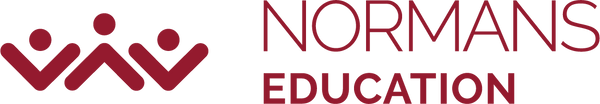The market is full of great electric pianos that are capable of recording with the use of a record button, and many of them record multiple tracks. I’m always astonished at how little pianists seem to use this capability when it can boost your piano skills and cut down on the time it takes to learn a new piece of music.
When should I use the recording button?
Let’s say that you’re learning a technically challenging classical piece and struggling with it and you have a
Keyboard that records multiple tracks, here’s how to learn it quickly.
Take the left hand part on its own and practice the first four measures slowly until they are fluent. Next, set the metronome going to a slow-ish speed (how fast will depend on the piece you’re learning - experiment to find a good speed). When you’re ready, hit the record button. You should get two measures of metronome clicks before you start (dependent on the model). Then record those first 4 measures of the left hand. Do the next four measures, then the next, and so on until you’ve done maybe 16 measures, or however many you feel you want to work on.
If your goal is to play this piece fluently all the way through, a good option at this point is to play all through the left hand without stopping, along with your recording. Playing along with the recording encourages you to keep your timing and link all the sections together without pausing.
Now do the same, learning the right hand part in 4 measure chunks. This time, you’re going to play along with your recording of the left hand. Keep it at the slow speed, and keep in time with the metronome and left hand part as much as you can. If your piano has the ability to adjust the playback speed, slow it down if you need to. After a few goes, start to speed up a few BPM at a time.

Once both hands are independently fluent, it’s time to put them together. This is always the hardest part, so be patient. Again, take 4 measures at a time if you need to and now, play along with your recording of both hands for support.
Once you start to feel confident, start to speed up around 5 bpm at a time. Once a section is flowing, move on to the next bit. Then start joining all the sections together - so take an 8 measure section and get that flowing by repeating it several times.
Why is the record button the best way?
So, you might be thinking why not just play along with a recording or YouTube tutorial of the piece? The reason is this: we often don’t hear what we actually play while we’re playing live. We hear how we’d like ourselves to sound! We’re so busy concentrating on what we’re doing, we often aren’t listening in real time. So listening to a recording can be enlightening. Try it and you’ll see what I mean.
What about playing a piano duet with yourself?
Duetting can be tremendous fun when you have a regular partner to play with and build up a repertoire together. But maybe you haven’t got a fellow piano player - or if you do - maybe they’re not around all that much.
Learning both parts of a duet is very useful because by doing so you understand any difficulties in the part that your duetting partner is playing. And anyway, practicing the Primo (bass) part of a piano duet can get tedious because the tunes tend to be in the Secondo (treble) part most of the time.
So set about learning both hands of both parts. Practice each part as described above, i.e. hands separately first, and you’ll learn them quite quickly. Then record the Primo part and play the Secondo along with your recording. Then record the Secondo and play that back while you play the Primo part along with it.

What pieces should I play?
If you need some inspiration for duets, here are some ideas. Beginners tend to start with Heart and Soul. There are plenty of books of easy piano duets if you read music. But if you want something more challenging, look online for duet versions of your favourite songs. If you can’t find a particular song arranged for four hands, you can always make a song into a duet by putting the chords in the bass and the tune, perhaps in octaves, in the treble.
If you’re into classical music and looking for some great duets, here are some well known pieces that are arranged for four hands with available scores: Beethoven’s 5th Symphony 1st Movement, Mozart sonata for 4 hands K521, The Sorcerer’s Apprentice by Paul Dukas, Brahms Hungarian Dance No. 1, Schubert Military March No 1. And if you’ve got some real technique as a pianist, Schubert’s Fantasie in F minor. If you want something really fun and funky inspiration, check out Frank & Zach piano duets on YouTube.
How about writing your own music?
If you’ve always wished you could write your own music, but perhaps you don’t have the piano skill or don’t know where to start, use that little record button on your electric piano for this too! Start by finding a four bass note pattern and record it onto track 1. Next, play it back on repeat. There’s usually a setting to enable this automatically. Now listen intently to that bass pattern and start humming over the top of it. When you have something you like, start finding those notes in the right hand. Practice them over and over until you’ve got it how you want it, and fluent. Then record onto track 2.
Now if you’re feeling inspired, you might want to add some chords. Using your bass notes, build a chord over the top of each note. For instance, if you’ve got a C in the bass, try a C triad (C, E G), etc. Record these onto track 4. Before long you will have a song you’ve made up yourself. If you have other instrument sounds on your piano, such as strings, put those onto track 4 and see if you can add some backing. Use the bass notes as a guide to begin with, but you might find any of the notes in the triad work well.

So, the next time you look at all those buttons on your electric piano and wonder what you can do with them all, remember that the Record Button is a very powerful tool both for learning, listening to yourself play, and even creating your own songs!
Want to read more from Lucas? Take a look at more of his work
Here!
 Once both hands are independently fluent, it’s time to put them together. This is always the hardest part, so be patient. Again, take 4 measures at a time if you need to and now, play along with your recording of both hands for support.
Once you start to feel confident, start to speed up around 5 bpm at a time. Once a section is flowing, move on to the next bit. Then start joining all the sections together - so take an 8 measure section and get that flowing by repeating it several times.
Once both hands are independently fluent, it’s time to put them together. This is always the hardest part, so be patient. Again, take 4 measures at a time if you need to and now, play along with your recording of both hands for support.
Once you start to feel confident, start to speed up around 5 bpm at a time. Once a section is flowing, move on to the next bit. Then start joining all the sections together - so take an 8 measure section and get that flowing by repeating it several times.

 So, the next time you look at all those buttons on your electric piano and wonder what you can do with them all, remember that the Record Button is a very powerful tool both for learning, listening to yourself play, and even creating your own songs!
Want to read more from Lucas? Take a look at more of his work Here!
So, the next time you look at all those buttons on your electric piano and wonder what you can do with them all, remember that the Record Button is a very powerful tool both for learning, listening to yourself play, and even creating your own songs!
Want to read more from Lucas? Take a look at more of his work Here!